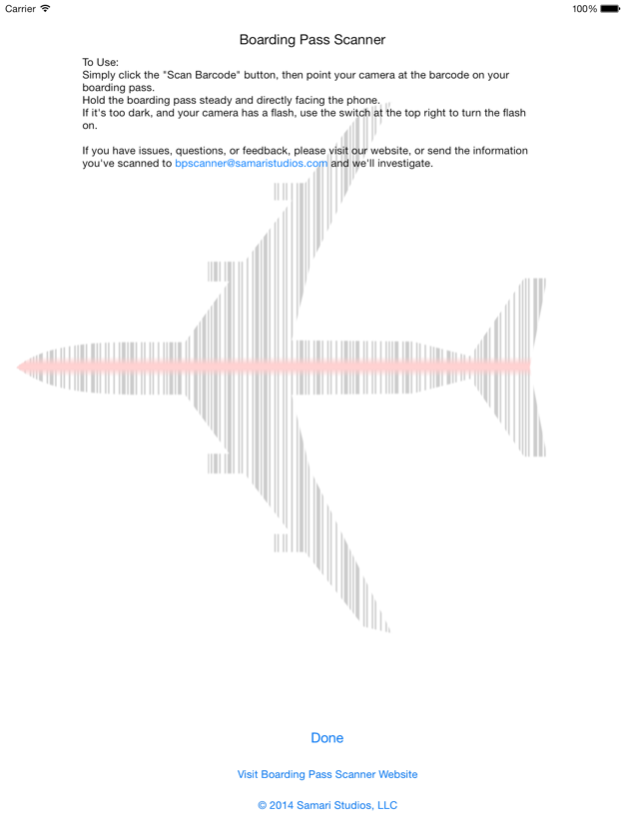Boarding Pass Scanner 1.5
Continue to app
Paid Version
Publisher Description
The bar code on your airline boarding pass has a wealth of information. Boarding Pass Scanner helps you to decode it quickly and easily.
Simply launch the application, click on "Scan Barcode," and point your camera at the 2D barcode on your airplane boarding pass. All the hidden details will be displayed in an easy-to-read format. Boarding Pass Scanner interprets the data so you can quickly see what's there. Other barcode scanning applications simply present the encoded text, requiring you to hunt through to find the information.
Features:
• Display the data from any standard airline boarding pass in an easy-to-read manner
• Easily track your flight status with no typing required
• Ensure your frequent-flier number is encoded so you get your miles
• Quickly share your flight information with friends and family via email
• Validate that your TSA Pre√ access is properly encoded in your boarding pass
If you are a frequent flier, you will find that this application comes in handy, especially during irregular operations, when your flight can change at a moment's notice. Scan the boarding pass and email it to colleagues, family, or friends so they have your updated flight information.
Note that although most airlines follow the barcoded boarding pass standard (we have successfully tested dozens of airlines, around the world), some airlines don't exactly follow the standard. As we identify them them, we continue update the app to support them. If you find a Boarding pass that doesn't properly decode, contact our support with a clear photo of your boarding pass, and we will add support for that airline.
-- Please note that this app does not change a paper boarding pass to a mobile boarding pass. Not all airlines support mobile boarding passes at all stations; please refer to your airline for more information on obtaining mobile boarding passes. This application presents the information encoded in a barcoded boarding pass for your inspection. --
Mar 1, 2017
Version 1.5
This app has been updated by Apple to display the Apple Watch app icon.
We tracked down a few minor bugs, updated the app for newer versions of iOS and newer devices, and added compatibility for a few smaller airlines that use non-standard boarding pass formats.
If your boarding pass doesn't work, please email us with a clear picture of the bar code and we will update the app to be compatible. (As much as we love to fly, we don't fly every airline, and some airlines don't follow the standards for encoding data in the boarding pass). Thanks for your help in improving the app!
About Boarding Pass Scanner
Boarding Pass Scanner is a paid app for iOS published in the Recreation list of apps, part of Home & Hobby.
The company that develops Boarding Pass Scanner is Samari Studios. The latest version released by its developer is 1.5.
To install Boarding Pass Scanner on your iOS device, just click the green Continue To App button above to start the installation process. The app is listed on our website since 2017-03-01 and was downloaded 31 times. We have already checked if the download link is safe, however for your own protection we recommend that you scan the downloaded app with your antivirus. Your antivirus may detect the Boarding Pass Scanner as malware if the download link is broken.
How to install Boarding Pass Scanner on your iOS device:
- Click on the Continue To App button on our website. This will redirect you to the App Store.
- Once the Boarding Pass Scanner is shown in the iTunes listing of your iOS device, you can start its download and installation. Tap on the GET button to the right of the app to start downloading it.
- If you are not logged-in the iOS appstore app, you'll be prompted for your your Apple ID and/or password.
- After Boarding Pass Scanner is downloaded, you'll see an INSTALL button to the right. Tap on it to start the actual installation of the iOS app.
- Once installation is finished you can tap on the OPEN button to start it. Its icon will also be added to your device home screen.